Reviewing Abstracts
The Symposium website allows faculty to review, and then either approve or decline, the abstracts that their student mentees submit.
What can I expect from the review process?
When a student submits an abstract proposal to the symposium, it triggers an email to the student's faculty mentor. This email notifies the mentor that an abstract proposal needs their review and supplies a link to and log-in instructions for the symposium website.
Faculty members log-in to the symposium website using their MyID and password. Upone successfully logging-in, the faculty member will see a list of all students who:
- Listed them as their faculty research mentor
- Submitted an abstract proposal to the symposium. The faculty mentor must review each of the abstracts on this list and decide whether to approve or decline each one.
If you approve a student's submission, the title and abstract will appear in the CURO Symposium Program & Book of Abstracts. If you decline a student's submission, you will supply a reason, and the student will receive a brief window in which to revise and resubmit the abstract for a second review. If declined a second time, the submission will not be considered further.
Please note: Each time a faculty member approves or declines a student's submission, that student receives an email notification of the decision.
What do we tell students?
We ask students to work with their faculty mentors to craft their submission and to secure their mentor's approval before making a submission to the CURO Symposium.
How do I log in?
What if I still have questions?
Please contact us at curo-symposium@uga.edu.