The CURO Symposium site allows you to create/edit an application, identify your research mentor, submit your abstract and, if you wish, submit a paper to be considered for a Best Paper Award. The steps below will help you navigate these tasks.
1. Prepare
- Discuss the title and abstract with your faculty mentor and (if applicable) other, undergraduate student co-applicants. You should not submit an abstract proposal to the CURO Symposium website unless you already have the approval of your mentor and co-applicants. Doing so best ensures the (quick) approval of your mentor when we send them your abstract for approval confirmation.
- Gather the UGA email addresses for your faculty mentor and (if applicable) other, undergraduate co-applicants.
2. Log In
- Select the “SUBMIT YOUR ABSTRACT” link from the left sidebar. Then, click “STUDENT LOGIN PAGE” link.
- Log-in using your MyID and password. This takes you to your applicant home page.
- Review the submission requirements. Click “BEGIN YOUR APPLICATION”.
3. Identify Your Mentor
- Follow the instructions to search the Symposium mentor list. Select your mentor from that list.
- If you cannot find your mentor in the list, please click to “REQUEST A MENTOR”. We will then add your mentor to the system list (but please allow 1-2 business days for processing). To make such a requestion, you will need to provide us with your mentor’s name, department, and “@uga.edu” email address.
- PLEASE NOTE: You can SAVE, but cannot officially SUBMIT your application until you have a faculty mentor selected from the system list.
4. Begin Your Application
After selecting or requesting a mentor, you will be taken to a blank application. The application has numerous fields, many of which are required. Please carefully review all instructions and complete the application in full.
5. Adding the Abstract
- All proposal titles must be in MLA format. See Formatting Titles of Texts in MLA Style for reference. The most important rule to remember: capitalize all principal words, but not the articles, coordinating conjunctions, or prepositions.
- Abstracts must be (i) no more than 250 words, (ii) free of spelling and grammatical errors, and (iii) contain a research question, a thesis statement (proposed answer to the research question), a description of methods, a statement of (anticipated or actual) findings, and a statement of significance. Abstracts cannot contain footnotes, endnotes, or parenthetical citations.
- If your abstract contains special characters, symbols, or italics—and only if your abstract contains special characters, symbols, or italics—you must also upload a document file containing the abstract with the special characters, symbols, or italicized words highlighted in yellow.
6. SAVE Your Application, and Then SUBMIT It
- You must SAVE the application before you can SUBMIT it. Click “SAVE” at the bottom of the application screen, at which point the system will redirect you to your applicant home page.
- If you see a SUBMIT button for the application, and you are certain that you have no further changes to make to the application, then click “SUBMIT”.
- If you only see “CONTINUE” and “CANCEL” buttons for your application, and a message says, “You must finish your application before it can be submitted for faculty approval,” then you likely have not yet entered a faculty research mentor for the application--probably because your mentor was not yet in our database. If that is the case, then make sure you "REQUEST A MENTOR." Then, watch for an email from CURO that confirms we have added your mentor to the system list. After receiving that email, you may log-in, "CONTINUE" your application, select your mentor from the list, re-SAVE it, and SUBMIT it for approval.
7. After Submitting Your Application
- Your applicant home page always displays the latest status of your applications, including the status of your mentor's approval.
- You will receive an email that confirms your successful submission. That submission will also trigger an email to your faculty mentor, who will be asked to review and either approve or decline your abstract proposal. Remember, you should have checked with your mentor and secured their approval before submitting your abstract proposal.
- Once the faculty mentor makes a decision, whether an approval or declination, you will receive an email that informs you of that decision. If your mentor declines your abstract, you will have a brief (2 day) window during which you can revise and re-submit your application for a second review. Abstracts declined a second time will not be considered further and, therefore, not accepted for the symposium.
8. Apply for a Best Paper Award
- You can submit a paper to be considered for a Best Paper Award either (i) at the time you submit your abstract, or (ii) any time after the abstract submission, until the deadline of February 28, 2024. If you would like to submit a paper for an award, please review the requirements and follow the prompts on your applicant home page.
9. Questions or problems
- Please send an email to curo-symposium@uga.edu if you encounter any difficulties or have questions.